How to Edit a Diary
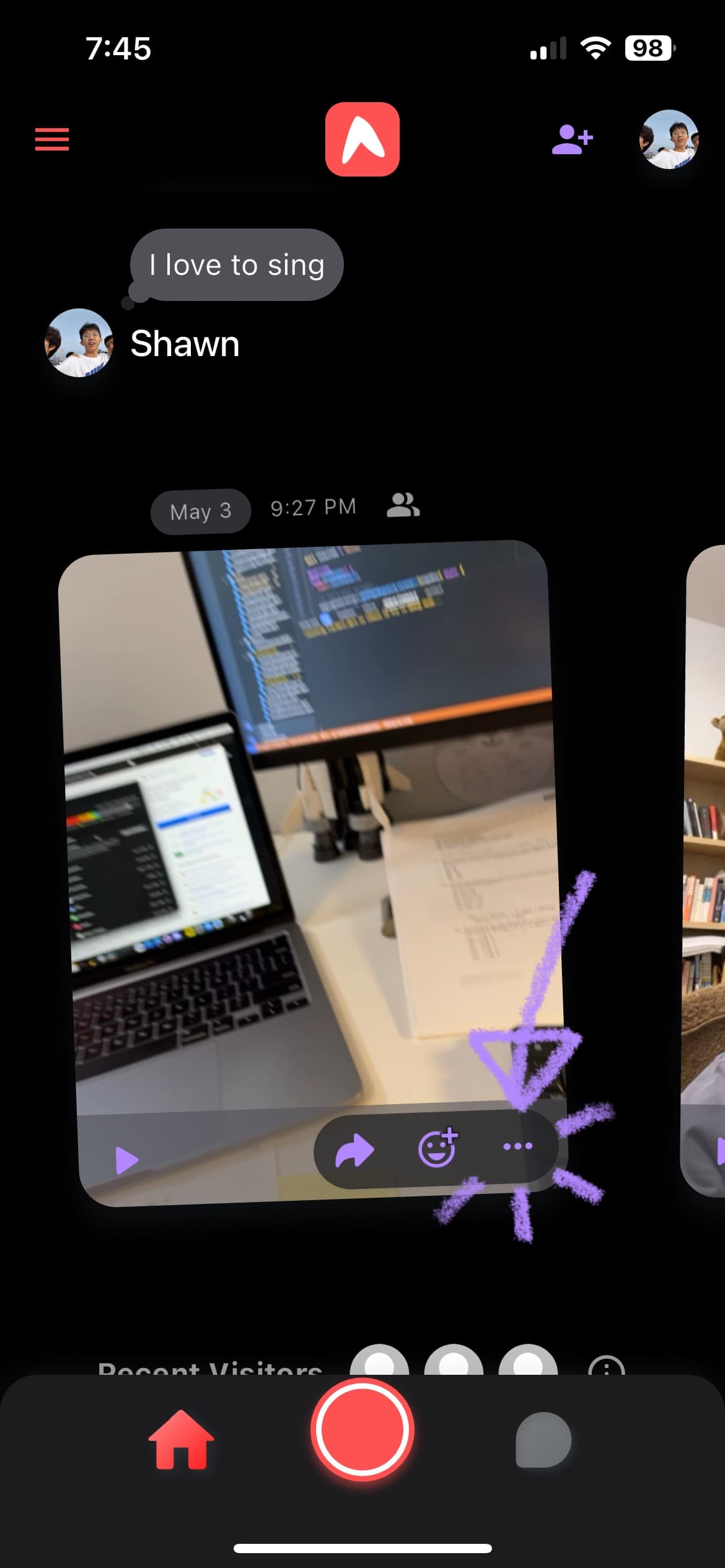
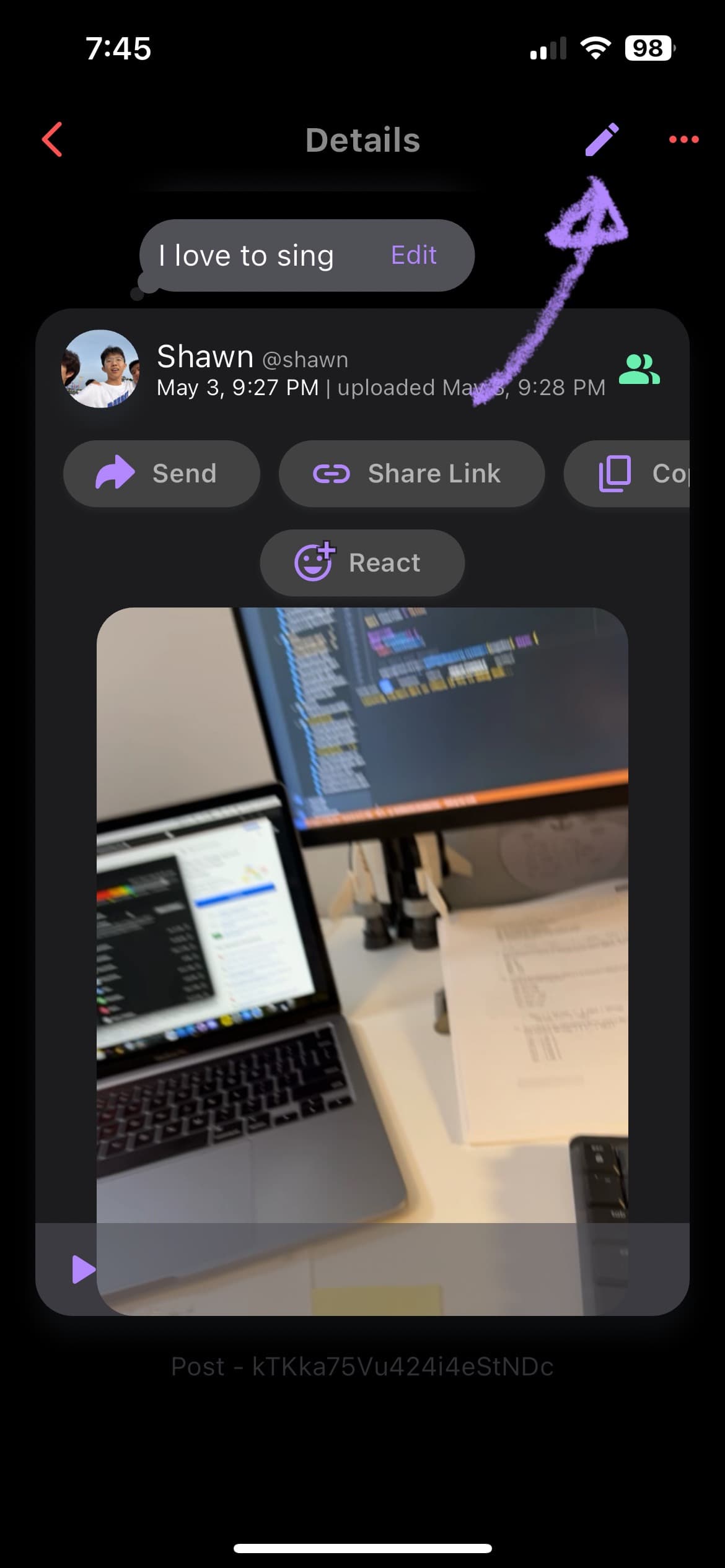
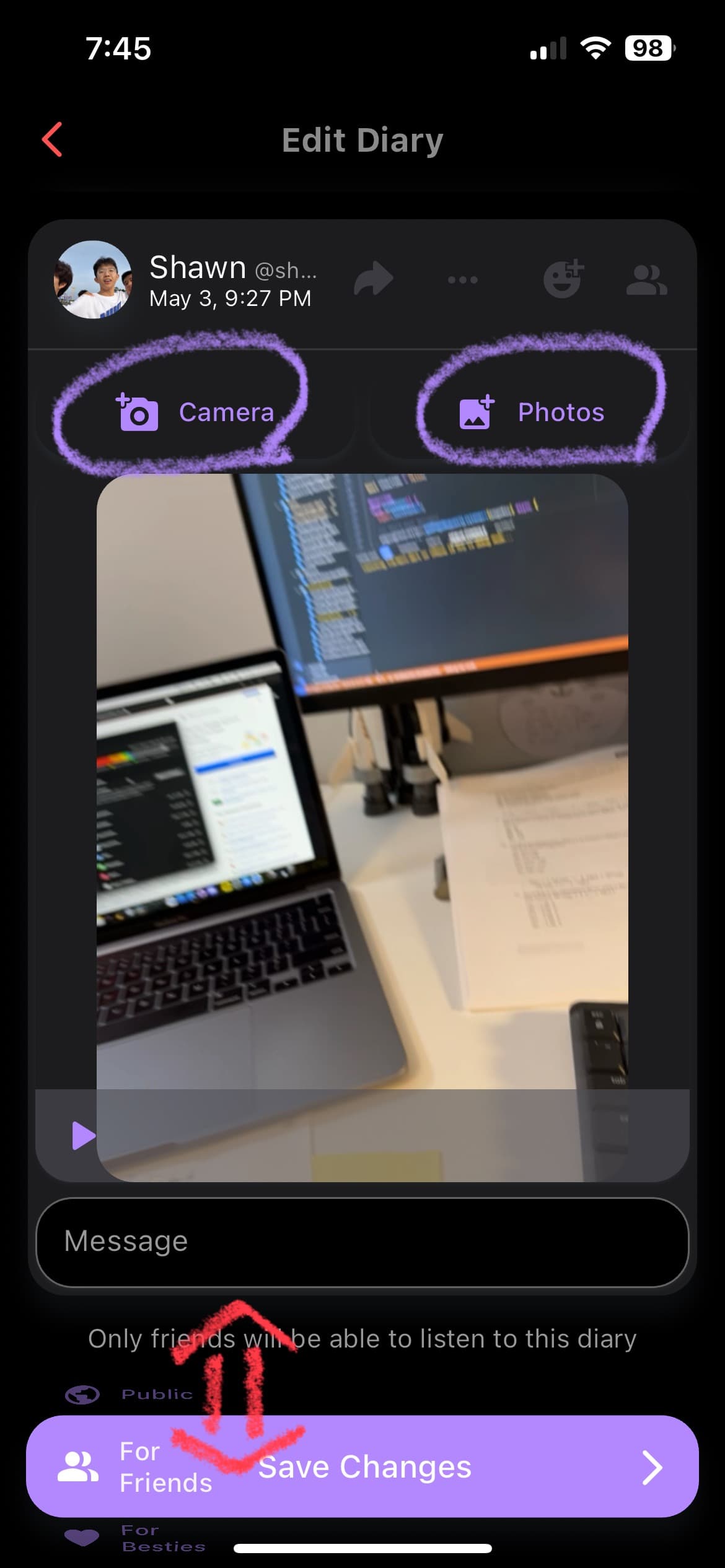
- Tap ··· button to open the Diary Details page
- Tap the pencil icon button on the top-right corner to open the Edit page
- Edit the diary
- Tap the "Camera" button to take a photo and add it to the diary
- Tap the "Photos" button to add a photo from the Camera Roll
- Type your message into the "Message" text field
- Scroll through the visibility options (red arrow) to reveal the diary to a different range of people.
- Tap "Save Changes"
For v1.2.1 or later versions
Last Edited: May 15, 2024